Windows phone Wifi connectivity problem.
This post is about the problem faced by Windows phone users while trying to connect to a Wifi network.
If your Windows phone shows such error(see image below) when you try to connect to a WiFi network:"The WiFi Network didn't respond please try again later"
Then check/perform these particular things mentioned below(Sequence doesn't matter): -
- Check weather your WiFi router/hot spot devices are working properly or not.
- Some routers have some time limit of remaining ideal (not connected to any device).
- After that time limit the router doesn't responds to any device for the connection request.
- Hence for such case these settings can be found in the router's home page settings.
- Or you may just restart your router, bu turning the power off and on.
- Check weather your Internet is working or not
- Well this point doesn't matter if the above shown error is occurring on your Windows phone, but still check it.
- Try to delete that particular WiFi router from your device and retry to connect to that network.
- Try to connect to other network (if any available), and also if possible, try to connect to similar network device.
- Now comes the point which you might not be knowing:
- After the Lumia Cyan Update and Widows phone 8.1 update Microsoft added a new feature in the WiFi settings called Static IP.
- Just check weather that static IP is turned off or not.
- To do that Just follow the following steps:
- Go to settings from the app list or from the pinned tile or by swiping down from top and click on all settings.
- Go to Wifi Settings: which would look like this
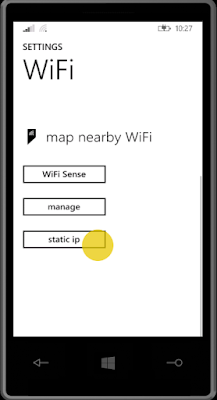
- As you can see in the left image above, when you will scroll down in the WiFi settings menu you will see static ip.
- Click on it and the menu looking like on the right side will open up.
- Just turn the static IP off and then try to connect to the Wifi Router.
- If the problem persist and you have followed all the steps above then you might have found that which thing is not letting you connect to your router.
To get Information about Static Ip for windows phone you may refer:
Watch this video: -
Thanks for reading the article !!! Hope you are satisfied with the work, for any query use the comment box or google plus contact mentioned.



mine shows like this
ReplyDelete"Your phone can't connect to the WiFi network ___."
Plz help me to solve this one.
Try to restart the WiFi router if it does not work then restart ur windows phone.
DeleteYou can also soft reset your windows phone by pressing volume low button and power button simultaneously.
It always works for me.
My phone is showing no internet access but if I connect with another phone it connects....tried all above things but still I'm getting same
ReplyDeletesorry too say but your trick is not working..
ReplyDeleteIf these above things are not working for you, and your windows phone gets connected to other devices / wifi routers than your router is fault(which is obvious) and if your phone is not getting connected to any other device , than your phone is having some internal fault, for which you need to visit care center.
DeleteThanks for the review !
This comment has been removed by the author.
ReplyDeleteThis great and superb post.
ReplyDeletehttps://www.bharattaxi.com
Eumaxindia - Leading Daily Thanthi Advertising Agencies in Chennai – Publish Classified & Display (Obituary/Remembrance) Ads in Daily Thanthi Newspaper at affordable price
ReplyDeleteDaily Thanthi Ad Agency in Chennai
ok
ReplyDeleteA small quantity of intake can also additionally land up costing you lots of dollars. But, on the alternative hand, you may shop between 50 and 90% in case you use a worldwide SIM card.
ReplyDelete"Great troubleshooting tips for Windows Phone WiFi issues! Ensuring seamless connectivity is crucial, especially for online learners. For those in Noida looking to enhance their digital skills, check out this comprehensive Digital Marketing Course In Noida By Digiperform. A stable internet connection is essential for success in such courses. Thanks for the helpful guide!"
ReplyDelete