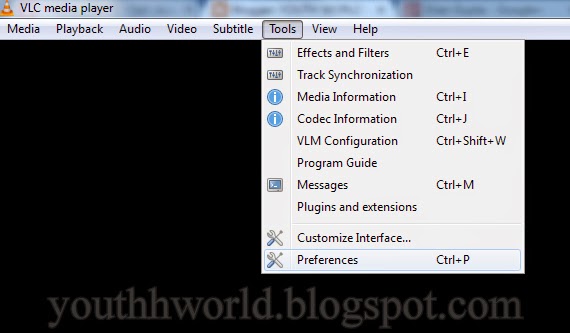Video as your Desktop wallpaper
Following the same section of tips/tricks, in which I posted my last article - How to hide files behind a JPEG file. , I am publishing another interesting article.
So here you are at the right place because I am going to show you how to replace your desktop wallpaper with a video
- Bored of your not moving, boring, static wallpapers.
- Want to try something new every time.
- Want your PC to be different from your friends', and then as expected - show off.
- Just enjoy to do such geeky things.
Lets start!!!
Things needed
- VLC media player (download link provided at the end of this article)
- A video which you will replace with your wallpaper on your desktop.
Follow some very simple steps or you can also watch the video embedded below:
- After downloading and installing VLC media player Open it
- Go to tools => preferences OR directly press ctrl+p.
- Now, a window would have opened just as shown below
- Now Click on button - "video" which is on the left pane.
- In that video settings select - Direct video Output, as shown in image below.
- Now click on save and close VLC player.
- Open your video, which is to be replaced by wallpaper on desktop, with VLC player
- You may notice that the theme will be changed to windows basic theme.
- Then right click =>video=>set as wallpaper
- Now you will see that your desktop will be playing that video instead of showing wallpaper.
Note that
- Do not refresh your desktop while the video is playing up on desktop else the video will disappear
- Just keep it as it is.
- To get back previous wallpaper you can refresh desktop and than close the VLC window.