How to make an option available in NEW of context menu
In this article of tips/tricks I am going to show you how you can add/ remove some items from the "NEW" of context menu.
Let me show you (in case if you don't know ) what is a context menu.
The above shown is a context menu which generally opens when u right click without anything selected.
Also the NEW we mentioned in the introduction line is also opened in the above image which provides a nice facility to directly create/open a new fresh document/folder.
As you may also wish to have some more options in that NEW menu, which you use daily to create new documents but it is not provided into the context new menu.
If you wish to have some , so you are at the right place.
I am going to show you how to get those extra options in the new menu.
You can also watch the video embedded below for better understanding.
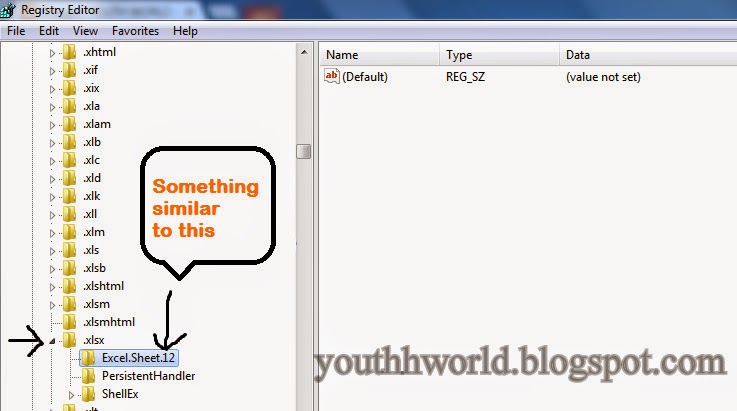
LETS GET STARTED!!!
- Open RUN
- Press WIN + R to open RUN
- OR go to start type RUN and then open run.
- Now in the RUN window type "regedit" (obviously without quotes).
 |
| RUN regedit |
- Click OK and then permit the registry editor to open.
- It may look like this: -
 |
| regedit |
- Now be careful and don't play with the things around in registry editor.
- As the regedit opens expand the "HKEY_CLASSES_ROOT".
- In that search for the extension of the file type you want to add to New context menu.
- For example ( Excel- .xls OR .xlsx , Music file - .mp3, Word document - .doc)
- Here I am going to add Excel in to the NEW of context menu, so I will search for .xlsx in HKEY_CLASSES_ROOT.
- Note that in modern version of office (after ms office 2007) the extension of ms office documents have a "x" at the end so if you will do the further operation on only .xls than it will add an entry which will open a empty file to create document of those previous version compatibility.
- Another note: Don't take too much load too understand the above note if u don't understand it at once.
- As your search for supremacy, hah I meant search for you extension comes to an end then you have to expand that and see if you find something similar to this (see below image).
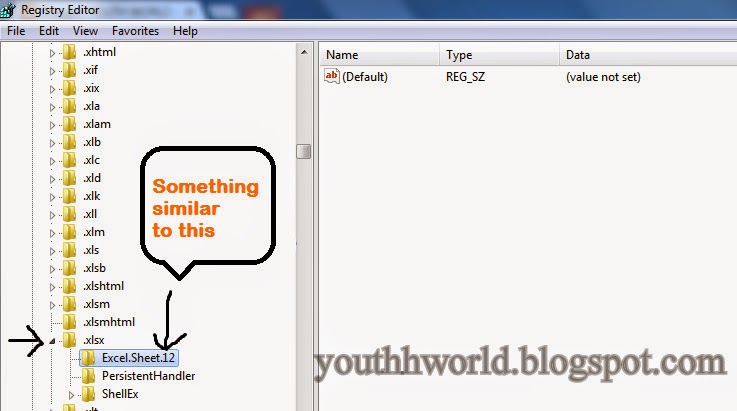
- Most probably you will surely find something like " Excel.sheet.12" in .xlsx extension and "Excel.sheet.8" under .xls extension and in similar way for other MS office apps.
- So you just have to right click on Excel.sheet.12
- Click NEW
- Click on KEY
- Name the folder - ShellNew
- Note: If its already present there than skip this step and proceed to next step.
- Now, keep the "ShellNew" folder selected
- Right click on the right pane
- select the one and only option NEW
- then click on: String value
- After selecting "string value" there will be a new file created of REG_SZ type .
- Just name it " NullFile " (without quotes) and press enter.
- That's it, you may now close the regedit and right click on desktop anywhere you will find the "Microsoft Excel Worksheet" option in the NEW of context menu.
- As you can see in the above image there is a new option available now i.e Microsoft excel Worksheet.
- Note: You may have to wait OR refresh your folder or desktop after closing the regedit window to get the new option.
For the removal of some option from NEW of context menu:
- Just find out the right extension of that application and search for it in the "HKEY_CLASSES_ROOT"
- Then search for that ShellNew folder inside that extension folder
- Then search for that NullFile on the right pane of ShellNew folder.
- And I recommend to only delete that NullFile from ShellNew.
- The above process will remove that particular application from NEW menu.
VIDEO
If you had any trouble performing the trick , then just mention in the comments .
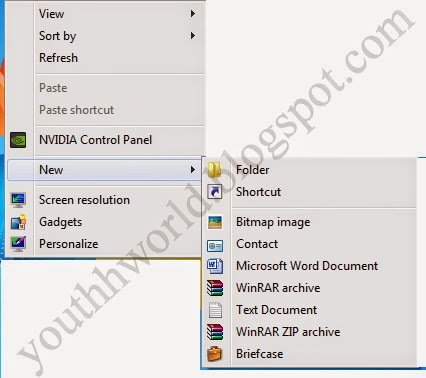




Nice article really very helpful!!!!
ReplyDeleteThank you very much for appreciating our work ..!!!!
ReplyDeletethis method was not working for me
ReplyDelete