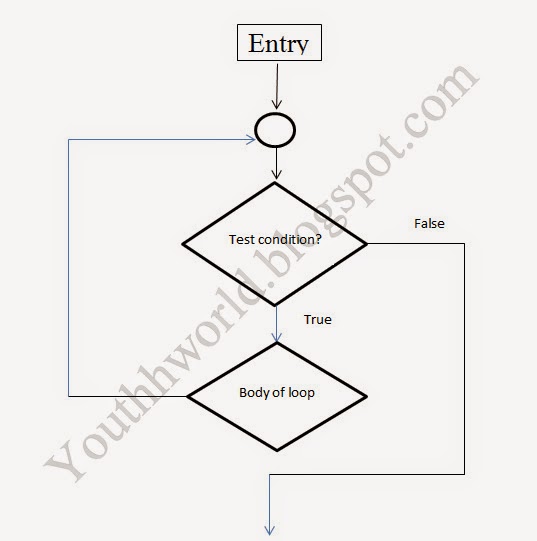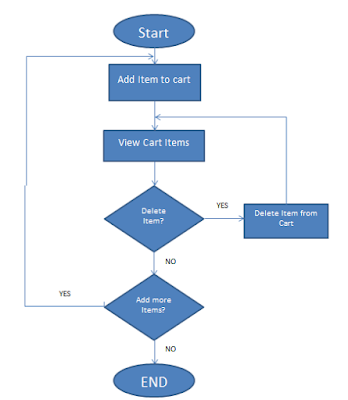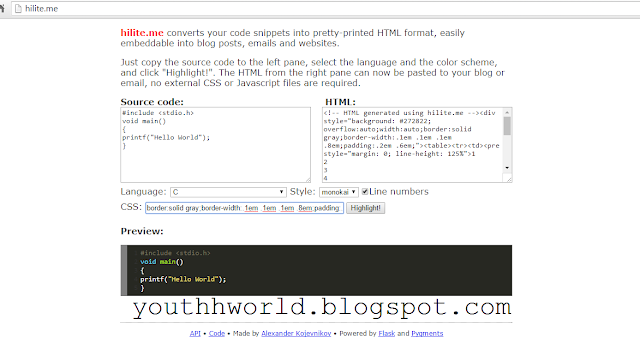Show / Hide Form Element On event using JQuery
Show / Hide Form Element On Event using JQuery This article belongs to beginners in web development and some of the "Just Became" pro in the web development who do some silly mistakes while coding. This article is on showing / hiding a form element on some other form element's change event. Now, What is an event? (Obviously with respect to HTML and JavaScript) It says : JavaScript's interaction with HTML is handled through events that occur when the user or the browser manipulates a page. - Tutorialspoint What is Jquery: jQuery is a fast, small, and feature-rich JavaScript library. It makes things like HTML document traversal and manipulation, event handling, animation, and Ajax much simpler with an easy-to-use API that works across a multitude of browsers. - jQuery.com Now what? Let's take problem and solve it.